Getting More Out of NSLookup
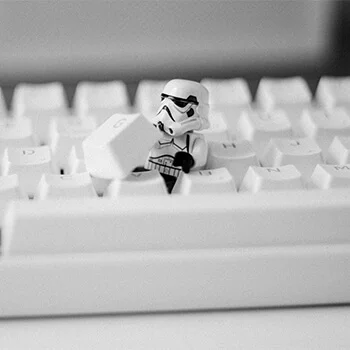
Sometimes it's nice to go back to the old days, the days when life was simpler? Recently I was updating some NameServer records as part of a migration project from one Domain Registrar to CloudFlare when I had use of a quick NSLookup refresher course.
As you'd imagine, making a DNS change is a high-profile event and can sometimes cause downtime if you've not got your TTLs or new addresses correct. But as always, NSLOOKUP is your friend.
nslookup
set type=NS
quit
rinse and repeat... no one wants to do that 50 times whilst you're waiting for the records to cutover.
Surely, just surely, you can do this with a single line and then "up arrow and Enter"??
Yup, you can :-)
nslookup -query=NS
As with all good tools, this tool is very versatile.
I use it for lots of different tasks, ranging from checking MX records, CNAME records, A records as well as NS records especially as "It's always DNS!" (You'll know what I mean after you've been in IT for a couple of years.)
Using different record types with nslookup
MX = Provide the Mail eXchanger records for a given domain (This is the basis of email delivery)
NS = Provide the Name Server records for a given domains (This is the way that the internet knows what IP addresses your website is using.
A = Provides the direct mapping of a domain name (or subdomain) to the IP address of the server(s)
CNAME = Provides the Canonical Name mapping for a domain (or subdomain). Essentially maps a subdomain name to another name.
SOA = Provides the Start Of Authority for a domain. Provides some key information about the domain.
Background Reading
https://geek-university.com/linux/nslookup-command/
https://docs.microsoft.com/en-us/windows-server/administration/windows-commands/nslookup