Where Is Your Closest Azure Data Center?

When someone asks you which is your closest Azure data center, the answer seems straightforward... or is it? In recent internet surveys, the answer isn't always what you expect it to be.
Maybe you're thinking of a map? Maybe you're immediately jumping to conclusions based on your local geography. There are lots of reasons why you might actually be wrong.
Read on to find out more!
Finding Your Local Data Center
You could guarantee that everyone you speak to KNOWS that the Azure data center in the next town is their closest, but geography is largely irrelevant when it comes to networking. It's all about the latency!
Related: What Is The Best Location For Azure VMs?
Rather than opening your CMD prompt, or PowerShell to run a ping command or test-netconnection, open your browser. Your user experience is key when it comes to assessing proximity to your company's web server.
But your experience isn't always the key issue when your customer has a problem.
Finding Your Customer's Problems
Once you've identified how your browser performs when accessing your corporate website, the next step is to consider how your customer's browser performs.
Assume that you are speaking with a customer and they are complaining that your website, let's say it's a local delivery service, is performing slowly. The website works well for you, so you can reasonably assume that the webserver is operational.
Rather than assuming that the customer's home router is the problem, test their connection to the Azure data center that you host in.
Testing Your Data Center Connection
The quickest way to test basic user experience would be to compare the connection to each Azure data center/region.
There are two online tools that are widely recommended.
The first tool, is very user friendly, it is as simple as opening a website:
- Open your browser and navigate, or click on https://azurespeedtest.azurewebsites.net/.
This website requires no additional configuration.
-
Leave the page open for a few moments and allow your browser to perform the connectivity test to a storage account in each Azure data center region globally.
-
The test measures the latency between your browser and a Blob Storage Service. It then shows a numeric average latency and a historic graph over the time period that you've had this browser open.
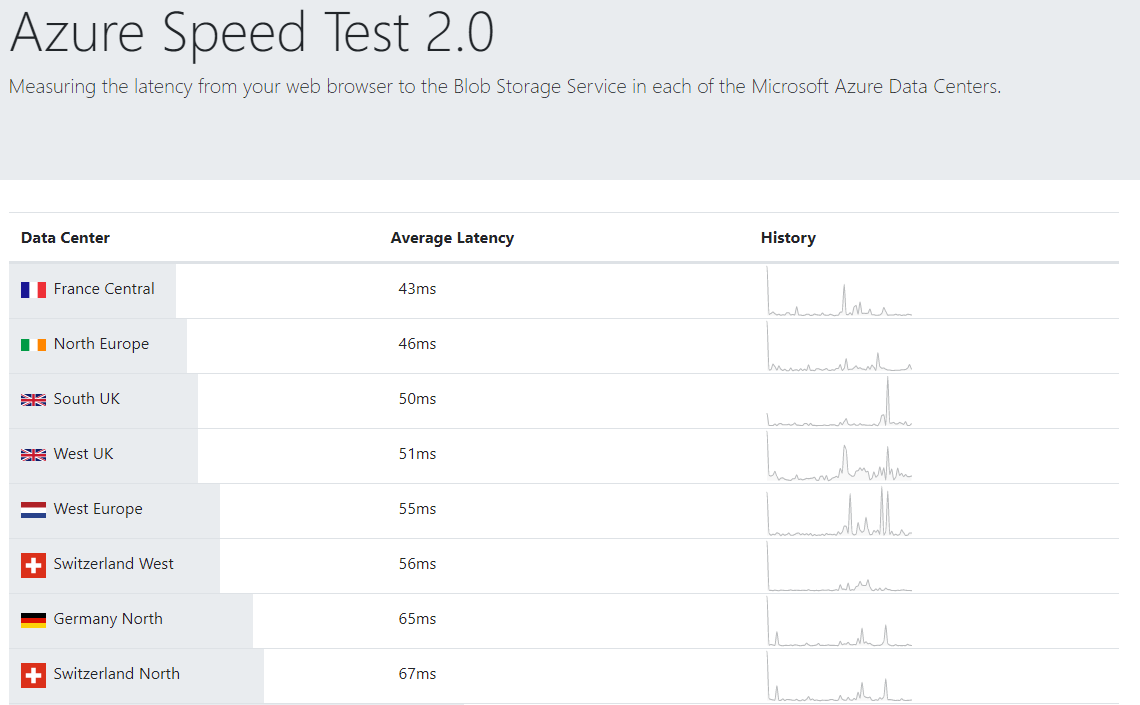
Tests the speed of the connection to any Azure data center around the world
Tests the speed of the connection to any Azure data center around the world
Detailed Connection Testing
If you want to have a more granular way to test the latency, then this is your lucky day.
-
Open your favorite browser and navigate to https://www.azurespeed.com/Azure/Latency.
-
This tool runs latency tests from your browser to each of the global Azure data center locations but allows you to streamline the results by not testing any Azure data centers that you're not interested in.
-
You can either choose an entire region and all of the Azure data centers within, or only a specific data center.
-
Get started by selecting US check all and also France Central.

Compare regions to find your closest Azure Data Center
Compare regions to find your closest Azure Data Center
-
There's nothing more to do other than wait a few moments whilst the tests are happening lower down the same page.
-
Scroll down the page to reveal the results, initially displayed as a graph with the lowest three latency figures.
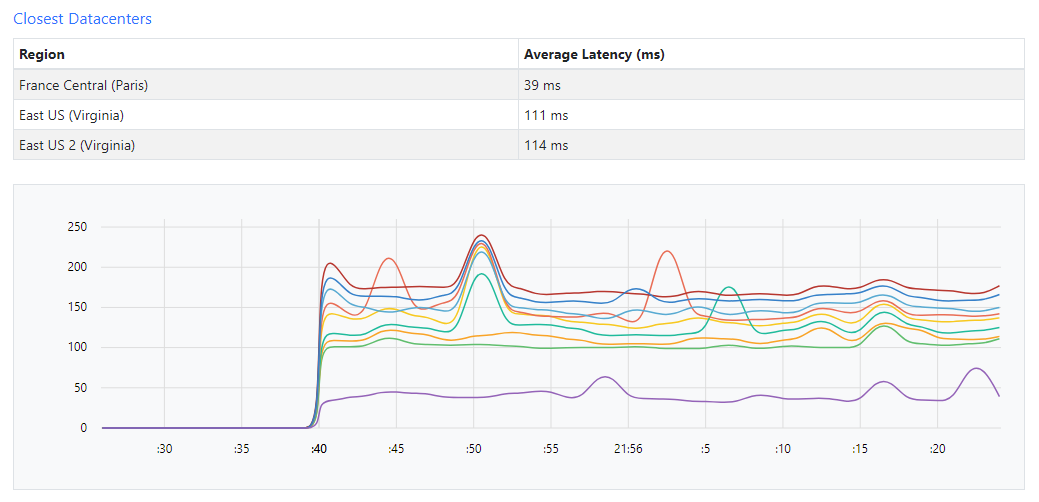
- Scroll down a little further to see the same results, but in tabular format.
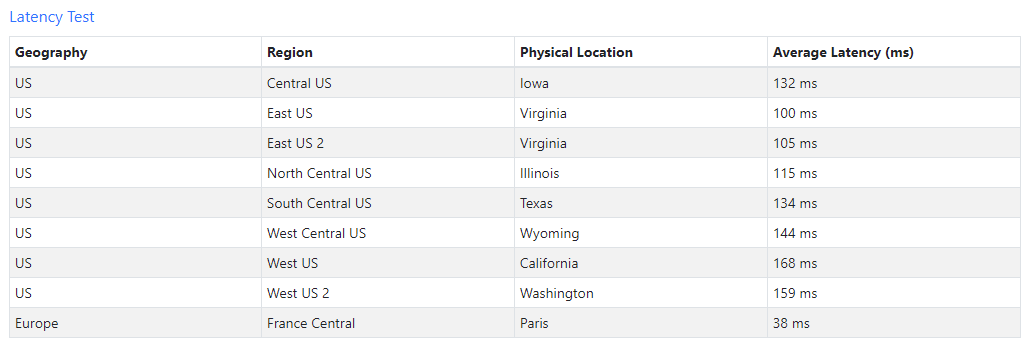
Conclusion
So, next time you're asked where the closest Azure data center is, wait an extra few moments before responding.
Open your browser and do some tests. The closest may not always be the closest. And if you're struggling with a customer, maybe ask them to perform the same tests as you've learned today so that you get a quick and dirty range of statistics to help prove or disprove your initial assumptions.